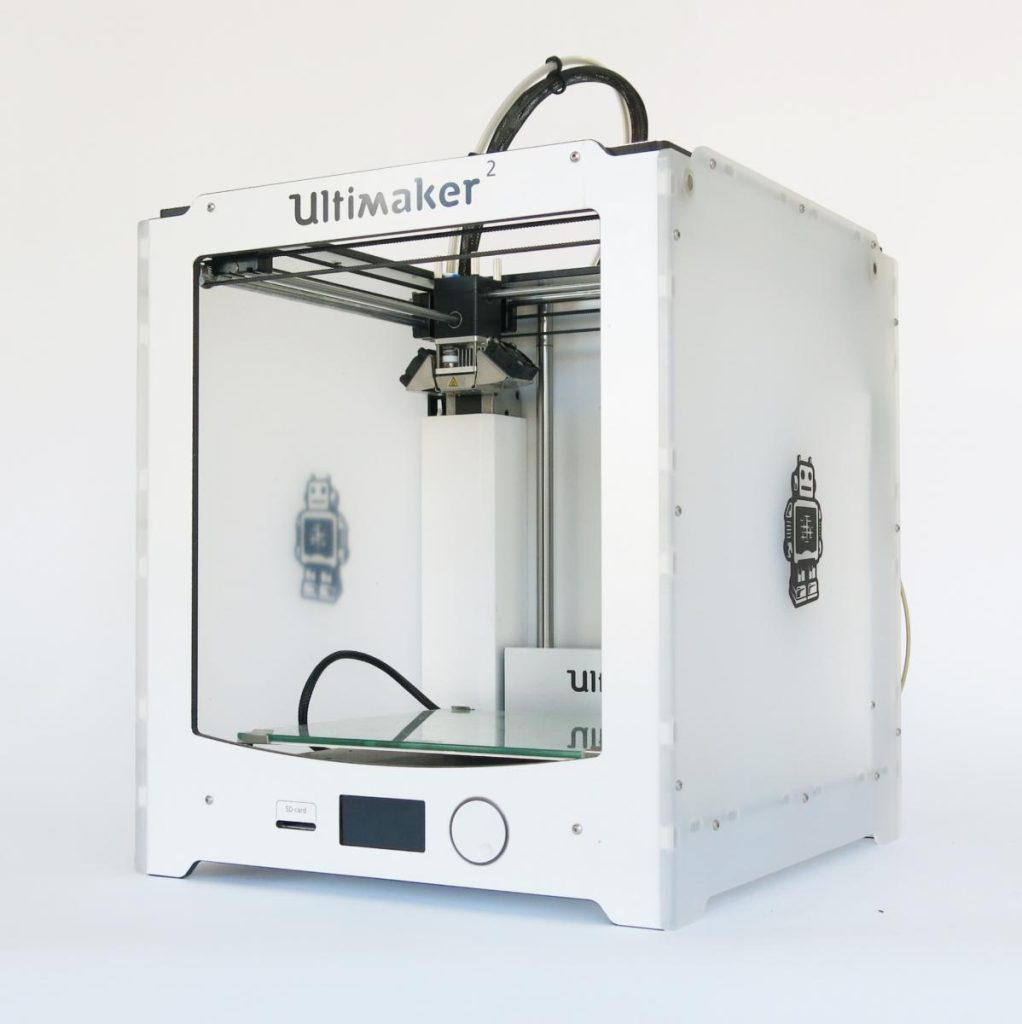3D Printing
Opening a whole new world of possibilities.
The SDG Library is now offering 3D Printing as a service. This means that you can design a 3D model at home, choose from our 3D Printing Catalogue, or download a design from a website like Thingiverse, then contact one of our 3D Printer-equipped Branches to have your creation brought to life!
3D Printing FAQs
-
The MakerLab can support various 3D print file formats, however, STL files are preferred.
-
Size Limits
PLA Prints (FDM):
- Max build volume: 223 x 223 x 205 mm (Width x Depth x Height).
- Print may be limited by a 4-hour time restriction.
Resin Prints:
- Max build volume: 77.76 x 153.36 x 165 mm (Width x Depth x Height).
- Print may be limited by a 4-hour time restriction.
-
Content Restrictions
The MakerLab is committed to responsible and respectful use of this service, and we will not be able to print:- Weapons or weapon components.
- Inappropriate paraphernalia.
- Any 3D print that goes against the Library’s code of conduct.
- Designs that are too large or complex for the 3D printers (although we will try and work with you on alternative solutions if possible).
All prints are subject to staff approval.
Respecting Copyright
Ask us to learn more about creative commons licensing formats including how attribution works. -
- Create your own design or download an existing design from one of the suggested online resources. The MakerLab can support various 3D print file formats, however, STL files are preferred.
- Proceed to booking your MakerLab visit using the booking form
- MakerLab staff will contact you to review the details of the job and provide you with a cost estimate. Once you provide your approval and acknowledgement of the cost, we will print the object. Completed objects can be shipped to any SDG Library Branch for payment and pick up.
-
The 3D printer is available for use at no cost. The cost for 3D prints depends on the 3D printer filament used and weight of the final print.
PLA Filament:
- Standard colours: $0.10 per gram.
- Specialty (e.g. silk, ombre, sparkle): $0.15 per gram.
Resin:
- $0.50 per gram.
- Prices include any applicable taxes.
- Any 3D print support structures are included in the cost.
- Completed objects can be shipped to any SDG Library Branch for payment and pick up. Payment is due on pick up. We accept cash, credit or debit.