Welcome to the MakerLab’s first official blog post, where I’d like to introduce you to SDG Library’s newest online resource: Creativebug.
Creativebug is an online platform that allows users to learn different arts and crafts with thousands of classes, tutorials, and learning journeys. You can follow live events, make notes on the videos you’ve watched, or just check out the pattern library. The best part is that this service is now free with your library card!
Check out Creativebug at this link: https://www.creativebug.com/lib/sdglibrary. Just log in with your library card!
Creativebug is also a perfect fit for the MakerLab, so I went on an adventure to learn something new. There are different ways to learn, but 30-day daily practices are littered throughout Creativebug, so I just had to try one out. In the end (though it was tough to pick just one!), I chose to learn an embroidery technique called sashiko.
Sashiko is Japanese in origin. As my instructor remarks, it stems from a Japanese way of thinking: trying to make the most out of what little you have, but make it functional, and beautiful. It’s both a decorative stitching technique and used for repairing items. Most importantly though, sashiko is simple, completely new to me, and isn't expensive to try out.
Let’s get started!
Preparation: Creativebug’s Daily Practices comes with a list of recommended supplies, downloadable resources, and a playlist of daily videos. For sashiko, there were a lot of easy substitutions and I spent less than 15$ total on supplies. As an example, I bought doll needles instead of proper sashiko needles as they were less expensive, easily available, but still worked in the same way. For anyone who does sewing or stitching though, chances are you might not need to spend any money!

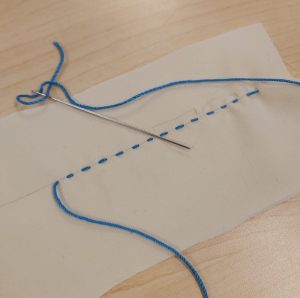
MakerLab tip: You don’t need to buy the exact suggested materials to begin a new creative endeavour. I recommend buying the most inexpensive substitutes or borrowing items from our Library of Things (like ukuleles). You might end up disliking the hobby or being too precious with the materials. Ever bought a really nice journal but never ended up using it?
Day 1 – 7: The first week of trying a new thing is what I call the “troubleshooting week”. On day 1 I noticed that my crochet thread was too big – so I found smaller thread and continued. On day 3, I noticed that my hands were sore (I made a fuss by going slow to get the stitches even) – so I experimented until I was comfortable with my way of stitching. On day 5, I saw that recreating the patterns by hand was taking too long – so I started tracing the patterns using the pdfs available. Finally, by the end of the week, I felt it was smooth sailing ahead and was proud of some of my work. Not all of it, but I’m just a newbie!
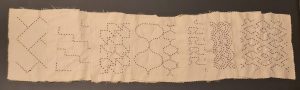
MakerLab tip: It’s easy to forget that outside of sports, trying something new may lead to physical strain. Remember to stretch and take care of yourself.
Day 8 - 15: Learning from last week, I decided to combine patterns so that I didn’t spend so much time on one piece. Instead, I let myself choose a few that I wanted to highlight to get their own square. This is also when I stopped needing to watch the daily video more than once. The daily videos were great for tips and tricks, but also for learning fun facts about the sashiko patterns and how they came to be, or how they were first used.

Day 15 – 30: Practice! Practice! Practice! I can see which days I enjoyed more when looking at my stitches. I was much more comfortable and quicker in my stitching, and the instructor’s tip sheet helped me along. Finding out how to follow the pattern was easier as the days went by, and looking back at all the work was satisfying.


All done, what now?: Now that I’ve finished the work, my plan is to store it away for when I need it as reference. I’ll be ready the next time someone needs their clothes mended! But I also really enjoyed learning the patterns. Maybe I won’t use sashiko on a decorative pillow, but I’m already copying the patterns into my personal journal with some fancy pens.
All things said, I’m glad to have tried something new and found Creativebug really easy to use. There are a lot of tutorial videos out there, but with Creativebug I don’t have to deal with ads, the playlist keeps track of my progress, and it’s free. There’s a lot of extras too, like downloadable transcripts, printable materials list and a gallery where users can add photos of their creations. If I wanted to, I could also add notes to each video.
Overall, I had a lot of fun! I’m already looking for the next adventure in my creative journey, and if you’ve read this far, thanks for coming along on this one. This is also your sign to try it out for yourself - just click on the link below, log in with your library card, and go for it!
https://www.creativebug.com/lib/sdglibrary


Add a comment to: Getting Creative with Creativebug