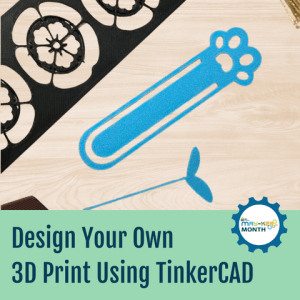Button Maker
Create stunning pin-back buttons that showcase your unique personality and style. Great for school events, business gatherings, souvenirs, or gifts.
A button maker, also known as a badge maker or button press, is a machine used to create custom, buttons with images or designs. At the MakerLab you can create personalized buttons using one of three different sized button makers (1” round, 1.25” round and 2.25” round). Training is provided at first appointment. Children under 12 will need to be accompanied by a caregiver.

Before Your Visit
You can design your buttons before your visit to the MakerLab. Use the blank templates provided to draw your own button or use the free software at designer.buttonmakers.net to design a button.
If you use a template to draw your button or print your button using the free software please ensure that you print on regular computer printer paper. Cardstock and photo paper are too thick for use in our button maker.
Button designed can be created and/or printed at the MakerLab. There is a charge for printing ($0.25/page for black and white and $1.00/page for colour printing).
Templates:
Hours & Information
Upcoming Holidays and Closures

3D Printing FAQs
-
We currently have three 3D printers: two Ultimaker 2+ printers and one Ultimaker 3. Our printers are currently located at the following branches, but it's best to check with your branch of choice first before visiting to ensure the printer is there and in working order:
MakerLab -
We can work with a number of 3D object file types, but we prefer .STL files.
-
The object must fit within the confines of the build area of the 3D printer, which is 223 x 223 x 205 mm. However, our maximum print time of 4 hours will usually be the main factor in print size allowances.
-
All print jobs are subject to staff approval and we reserve the right to deny any print job. We will not print weapons, copyright-restricted designs, or anything that isn’t in keeping with our code of conduct. Also, some models are too complex for accurate printing, however we do our best to find a way to make a successful print.
-
For prints chosen from our catalogue of tested 3D prints, contact your closest 3D printer equipped branch. You will be required to pay for the object when you collect it.
For specialty prints, contact the MakerLab. Staff will review the details of the job and provide you with a cost estimate. Once you provide your approval and acknowledgement of the cost, we will print the object. You will be required to pay for the object when you collect it.